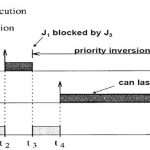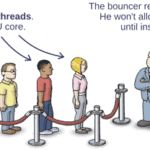Table of Contents
Today, Google Photos needs no introduction. It is undoubtedly one of the most popular cloud-based photo backup and storage apps, Google Photos has a ton of functionalities that can benefit everyone from casual to power users. The real differentiator is its use of Artificial Intelligence (AI) that helps you organize, search and share pictures and videos. With the use of AI, Google Photos lets the users search for people, things, places, etc. Let’s discuss two of the best features of Google Photos.
The features are based on the ability of Google Photos to identify and extract faces. You can see them in the “People” option.
Each of the faces identified by Google Photos will appear here.
Click on any one face and you will be able to see all the photos and videos where that person (face) is present. It will look something like this:
If you have never done this before, the place in the red box will be empty. This is where you give a name to the face. In the pic above, I have given it the name “Vicky Seth”. You do not have to give the actual official name. It can be a nickname as well. Henceforth, Google Photos will identify this face with the name you give.
Similarly, I have given names to all the faces that were present.
Based on this face recognition feature, there are two very powerful and useful features in Google Photos
Auto-Updating Album
One of the best features of Google Photos is the auto updating album. Let’s say I want an album which contains, all the pics where either I or Ajit or both are present. Or, I want an album that contains all the pics of me, my parents and my siblings. This is the feature that comes in handy.
The steps involved are:
- Create an album
- Name the album and Select the auto updating option
- Select the faces:
Select the faces you want to auto-add to this album and then click on confirm at the top right. I have selected me and Ajit.
That’s it. Now, any photo or video which contains either or both faces will be auto added to this album.
Searching photos
In the search bar in Google Photos, you can search for people, things or places.
Search for Things
If I search for cars, I get all the pics and videos where cars were found.
Search for People
If you give names to faces as explained earlier, you can search for that name and see all the pics and videos where that person appears. In the image below, I have searched for Ajit Jain and it shows me all pics and videos of Ajit.
Search Pics and Videos with Multiple people
These pics and videos can be found by going to the people option and selecting the person. However, this search is really powerful. You can name multiple people and you will get the pics and videos where all those people are present.
Let’s say I search for “Vivek Ajit Vicky”. With this search string, I will get all media where the three are present
Search Pics and Videos with Multiple people and Things
And I can add few more things to the search. See the below pic. I searched for “Vivek ajit Vicky chairs” and I got the images where the three of us were present and there were chairs in the pics.
How can this feature be useful? Let’s say you are a group of five friends or a family of four. You want to see the pics and/or videos where all of you are present. This feature helps you. Search for all the people, get the images and videos and then create an album of these media maybe?
Hi, I’m Vivek, a Senior Embedded Innovation Specialist. I have been working on Embedded Systems and IoT for the past 11 years. I love to share my knowledge and train those who are interested. Nerdyelectronics.com was started out of this interest. You can read my full profile in this link.